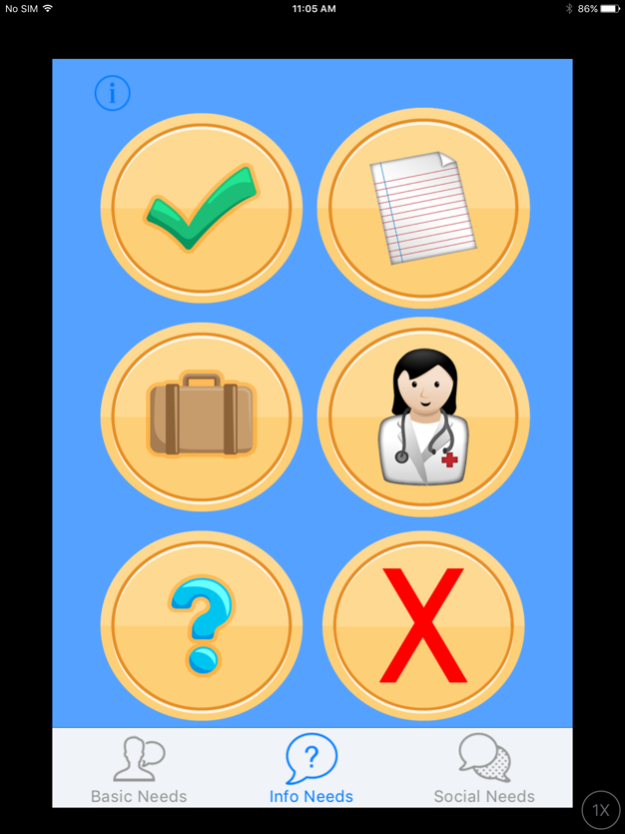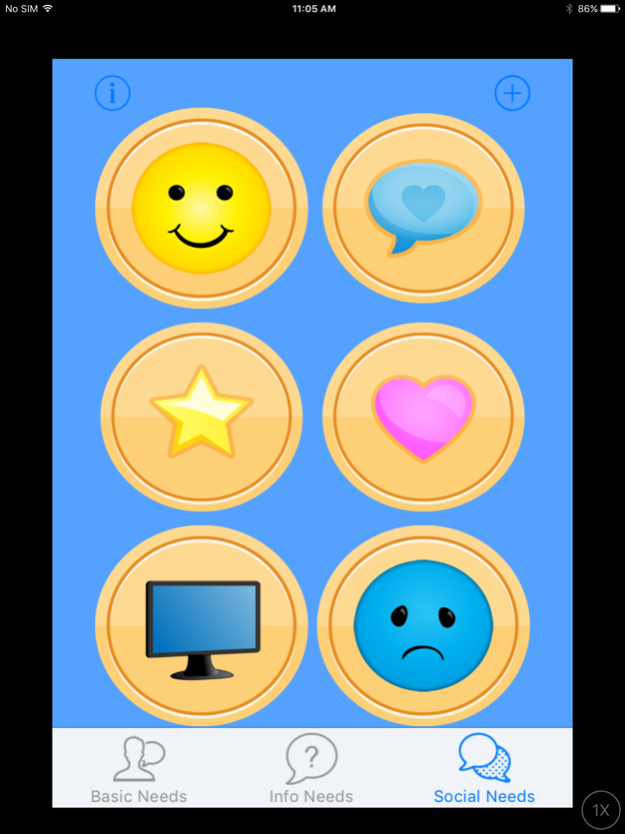Hospital Talk 1.4
Continue to app
Free Version
Publisher Description
Hospital Talk TM is an app to help hospital patients with communication difficulties to get their message across to staff and carers. It is based on the doctoral research of Dr Bronwyn Hemsley on hospital care and communication for patients with severe communication impairment. Hospital Talk is an Augmentative and Alternative Communication app as it turns an iPhone into a talking communication aid for use in hospital and long-term residential care.
Hospital Talk has large buttons with pictures on three pages that have pre-recorded messages about care in hospital. Pre-recorded statements are provided with both female and male voices. The three talking pages enable people to communicate: basic care needs (Basic Needs), information needs (Info Needs), and social closeness (Social Needs). The Basic Needs page helps people to convey “yes” “no" "hunger or thirst” “comfort” “pain" and “bathroom”. The Info Needs page enables people to ask questions about care, test results, going home, and seeing the doctor. The Social Needs page is good for having a chat, talking about feelings, and asking to talk to a caregiver. For example, using Hospital Talk, a patient can say “yes”, “no”, “what are my test results?” “I need some more information” “thank you” “how’s your day?” or “I’m feeling a bit stressed.”
You can also use the Hospital Talk app to record your own or another person’s voice for your own messages. You then attach these to the buttons on the Social Needs page. These personal or custom-made messages can be updated as often as needed and only take a few seconds to record and save. If the user wants to return to the synthesised speech male or female voices, the app resets to the default pictures and pre-set messages on the Social Needs.
Follow at @HospitalTalkApp and email Bronwyn.Hemsley@uts.edu.au for further information about the research.
Credits: Hospital Talk App was designed and developed by Shamus Smith (University of Newcastle [UON]) in collaboration with @BronwynHemsley (University of Technology Sydney [UTS]). Content is based on the doctoral research of Dr. Hemsley funded by NHMRC, Australia (Grant #358844). Graphics by Game Art Guppy (www.gameartguppy.com) and Icons8 (www.icons8.com). Hospital bed graphic [qubodup (www.opengameart.org/users/qubodup) | license CCBY3+ (www.creativecommons.org/licenses/by/3.0/)qubodup]. Voice samples from www.fromtexttospeech.com.
Acknowledgements: The authors thank and acknowledge all of the family carers, adults with communication disability, and paid carers taking part in the original research; and Professor Susan Balandin and Professor Leanne Togher, Dr Hemsley’s doctoral research advisers.
Jul 2, 2018
Version 1.4
This app has been updated by Apple to display the Apple Watch app icon.
Universal update for iPad (but better on iPhone).
About Hospital Talk
Hospital Talk is a free app for iOS published in the Health & Nutrition list of apps, part of Home & Hobby.
The company that develops Hospital Talk is Shamus Smith. The latest version released by its developer is 1.4.
To install Hospital Talk on your iOS device, just click the green Continue To App button above to start the installation process. The app is listed on our website since 2018-07-02 and was downloaded 1 times. We have already checked if the download link is safe, however for your own protection we recommend that you scan the downloaded app with your antivirus. Your antivirus may detect the Hospital Talk as malware if the download link is broken.
How to install Hospital Talk on your iOS device:
- Click on the Continue To App button on our website. This will redirect you to the App Store.
- Once the Hospital Talk is shown in the iTunes listing of your iOS device, you can start its download and installation. Tap on the GET button to the right of the app to start downloading it.
- If you are not logged-in the iOS appstore app, you'll be prompted for your your Apple ID and/or password.
- After Hospital Talk is downloaded, you'll see an INSTALL button to the right. Tap on it to start the actual installation of the iOS app.
- Once installation is finished you can tap on the OPEN button to start it. Its icon will also be added to your device home screen.